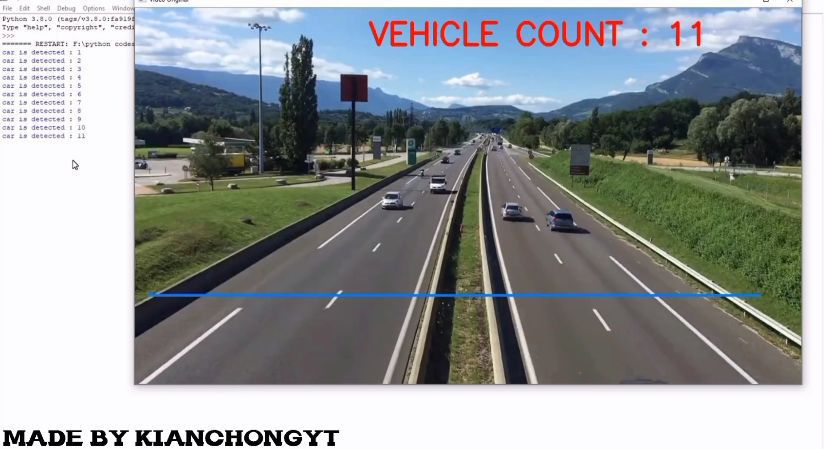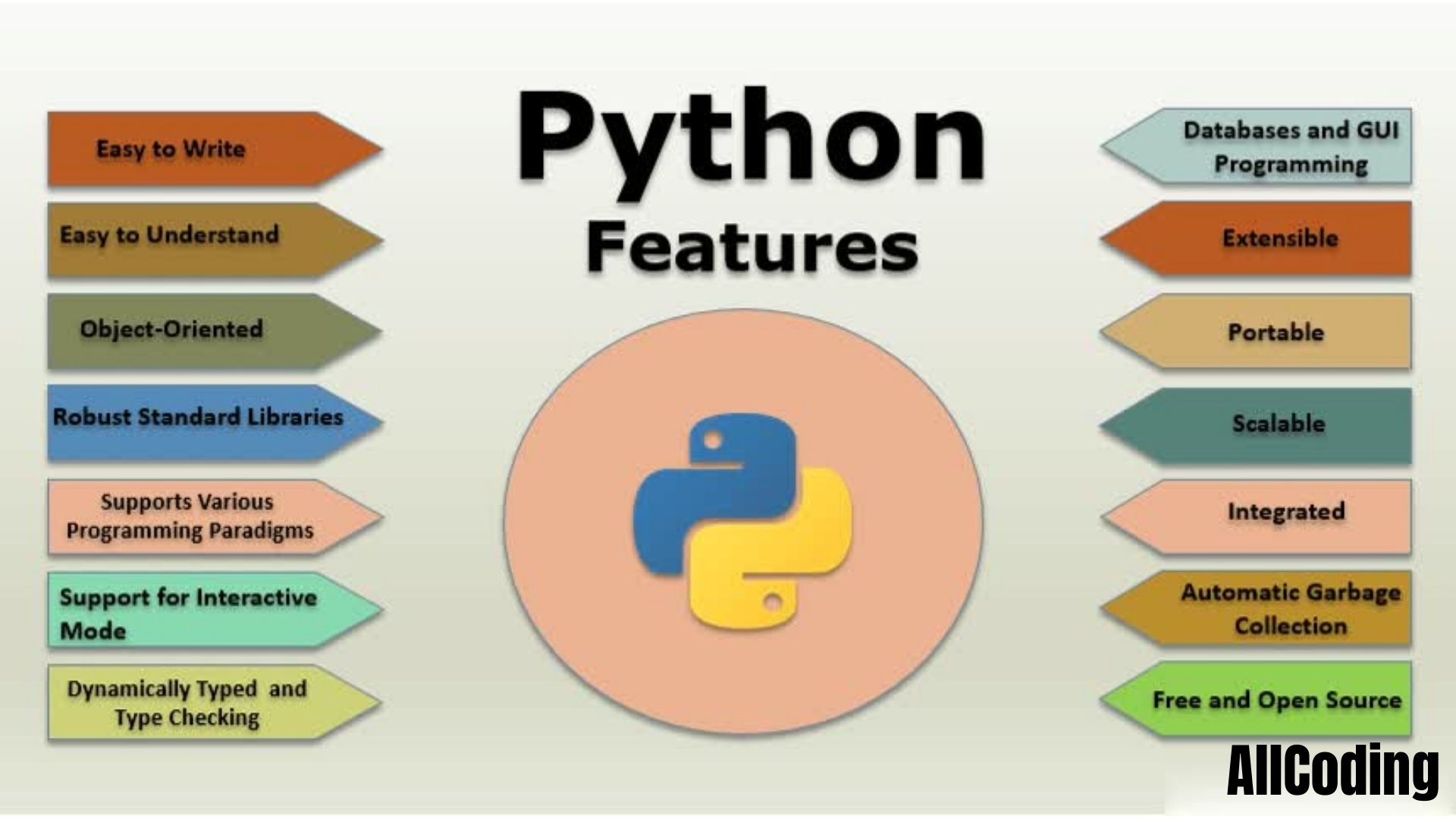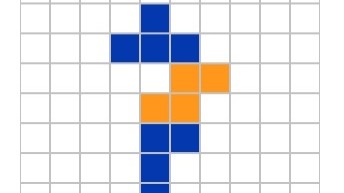What is Bootstrap
August 21, 2021 posted by Junior Kian Chong
Introduction to Bootstrap
The CSS framework in front end development is called Bootstrap. It is free, open-source and is mainly designed to develop mobile applications in the front end. The CSS and JavaScript templates are used for typing, buttons, navigation and other interacting components. The framework is faster and popular now for developing mobile websites. It is written in CSS, HTML, Less, Sass and JavaScript. Bootstrap is easy to learn, and experimenting with the framework hardly takes a month to become an expert in the process. However, the framework is actually heavy due to CSS and HTML files.
What is Bootstrap?
Before directly hitting our spot on Bootstrapping, let’s first know what exactly are front end frameworks. In a nutshell, it is an application interface that is also very popularly called a website interface such that whatever the end-user experiences and sees is allowed to be used inside the application. It consists of an HTML code which is responsible for providing a structure, Cascading style sheets which are used to visually format the website, JavaScript code which is used to allow the dynamic elements such as slideshows, expanding the menu, calculators, etc. The framework in itself is nothing but a platform, a foundation or a base upon which pre-built software solutions are present, which is the web interface in our case. However, many templates are always available as a part of front end frameworks; there are many other processes involved that are best suited for customization, well suited for current requirements and needs.
Understanding Bootstrap
Bootstrap is currently the most popular front end framework, which the developers created at Twitter. The main purpose of this utility was to build a tool that helps in the development of website-related applications fast, easy, convenient and more responsive. It also made sure that the consistency of the code and the code quality is also not compromised. It also became easier to maintain a framework whose further development was very easy. To understand how Bootstrap works, we would be required to understand the modular structure and the important components.
1. CSS files
It consists of global settings and is used to define, by making use of multiple complementary classes, the look of the prominent HTML items such as lists, texts, tables, form elements, and images. Besides CSS files, several classes are also contained, allowing the creation of responsive layouts and formats quicker. Also, it allows the creation of many handy classes. In addition, there are several components which can be frequently seen to be used on today’s websites and other components. These components include expansion of elements, buttons, and advanced features such as grouping, pagination and navigation menu, progress. s bars or messages.
2. JS files
These Js files consist of ready to use a plugin for the most famous Jquery library and also allows for enriching created interface along with dynamic elements quicker than ever. The important ones among them are models, carousel sliders, expandable lists, dynamic tabs, tooltips or accordions. The above-mentioned components can not only be created or manipulated by making use of Javascript code but also by several HTML based attributes.
3. By making use of online tools, the user gets the choice of manipulating and adjusting the frameworks as per his own needs without having the need to interact with the source code. In this case, it is possible to pick a selected Jquery or CSS plugins which are supposed to be used, which further optimizes the weight of the output Bootstrap files. Modifying the current bootstrap settings which refer to color, size, and type of fonts, breakpoints, spacing, and margins. This is a good facility especially for the less experienced developers, and the amount of changes done in this way is very large
How does Bootstrap make working so easy?
Bootstrap is a web framework that simplifies informative web page development, like web apps. The primary purpose of why it was added to the Bootstrap was because of the choices of size, color, font and layout of the project that it provides. The primary factor is whether the developers will like those choices and would it be easy and interesting enough for them to incorporate them into their projects.
Once these are added, they provide a basic style definition for the HTML elements. The end result is the appearance of tables, prose and form elements across web browsers. Developers also have the added advantage of the CSS classes, which are provided and defined in Bootstrap so that the appearance of the contents is further customized. There are some other features such as tables color of light and dark shades, pull quotes, page headings, and texts with highlights, making working with bootstrap so easy.
Bootstrap comes with some JavaScript functions, too, which work in the form of Jquery plugins. The additional user interface elements such as tooltips, dialog boxes and carousels are provided. Each component consists of the HTML structure, some form of JavaScript code and CSS declarations. They extend the functionality of existing elements related to the interface, including an autocomplete function for input fields.
Top Bootstrap companies
Many companies, especially the small scale, startup kind of companies that have risen way too much in the past couple of years. Let’s have a look at some of them.
1. GoPro: A company by Nick Woodman which was originally called as Woodman Labs till 2002. After a span of two years, the company was made public at an estimated valuation of $3 billion.
2. Spanx: The company is completely owned by Sara Blakely with an estimated valuation of $400 million in 2016 sales and that too without any foreign investment.
3. Craigslist: A million-page viewing per month website was started by Craig Newmark. He got involved in some legal procedures in between, but still, he managed to top $690 million in revenue.
4. Tough Mudder: Two people, Livingstone and Will Dean were behind the creation of this company. This New York-based company has generated close to $100 million in revenue only through registration fees and sponsorships. Even today, they are not backed by any kind of outside investment.
5. GitHub: It is a software development platform which is used to share the pieces of code and other softwares or works among the members. Earlier it was just created with an initial investment of a few thousand dollars, but it sooner or later came into profit the moment they started to charge for the subscriptions. This company was founded and, in 2015, is available at a valuation of $2 billion.
6. Kayako: Kayako is a help desk software and a customer service solution SaaS solution which Varun Shoor developed from Jalandhar, India. This company has not taken any external investment and is known for its loyalty to its customers and making businesses more productive. It currently serves a base to 131000 customers.
The various subsets of Bootstrap
The subsets of bootstrap include using jquery plugins, fewer variables, colors, Scaffolding, iconography, typography, tables, components, forms, buttons, breakpoints, dropdowns, container sizes, grid systems, tabs, pills, navigation bars, Paginations, files, jumbotron, alerts, tooltips, popovers, labels, models, progress bars, panels, list groups, wells, batches, thumbnails, carousel, breadcrumbs, code, close and type.
What can you do with Bootstrap?
Some common uses of bootstrap are:
Layout creation as its responsive CSS adjusts to tablets, phones, and desktops, with modern first styles primarily being part of this framework. It is also compatible with maximum modern browsers such as Firefox, Chrome, Internet Explorer, Opera, and Safari.
The support community is very huge so chatting among a league of developers at IRC, Blog, and Expo to having a look at other people’s findings are some of the activities that can be done.
The basic template and a pack of different templates create a layout in less than an hour.
Working with Bootstrap
It is always a thrilling experience when you start to work with Bootstrap, as this framework provides you with an easier, faster development of a website and provides you with a wide variety of layouts to choose from.
Knowing HTML and CSS is not a mandate for bootstrap. However, it’s always a plus if you belong from the backend developer community and require some UI level changes to be done. The components are adopted and implemented in a good way in the ecosystem of many other popular JS MVC Frameworks such as Angular.
Advantages of Bootstrap
- The framework comes along with predefined terms, thereby giving you the flexibility to make use of these codes instead of creating all the code from scratch.
- You do not need to tweak your code, so it could look the same on all browsers. Bootstrap has this sorted for you by providing cross-browser functionality.
- Synergy is maintained on all websites and on all the web pages as the framework is smart enough to remember everything which you did on every page.
Required skills
- You should be familiar with HTML, CSS and basic Javascript.
- Some backend developer experience is an add on.
- You should have an understanding of the MVC backend framework.
- Basic level of web app and designing.
- Any other library is an add on such as Jquery, etc.
- Responsiveness
- Development speed
- Consistency
- Customizable Bootstrap
- Simplicity
- Easier to use and develop
- Simple integration
- Packaged javascript components
- Pre-styled components
- Grid
Why should we use Bootstrap?
Bootstrap is a responsive, faster web designing framework which is known for its simplicity, convenience, easy to use methods, large templates, and amazing web designs.
We should use it because of:
Bootstrap Scope
The scope of Bootstrap is limited to web app designing and devices and provides a seamless form of user experience. Some core features of it are those like CSS, Re-usable segments, Javascript parts. Some other UI designing tools, such as Gumby, Skeleton, and Zurb, are in competition but are not close to Bootstrap. It has much clearer designing, specific Javascript tools, and CSS, along with many more features which are put to use by front end developers. The scope, in short, is huge when it has to be about UI. There is nothing in the market right now that can provide this user and a development experience.
Why do we need Bootstrap?
The HTML and CSS-backed design templates are available in this framework, which helps design the websites much easier and faster. These templates are used for typography, buttons, tables, forms, models, navigation, image carousels, etc. In addition, its responsive CSS adjusts to tablets, phones, and desktops. As a front end developer, knowledge of bootstrap will be very helpful in all walks of development. It can make your UI experience amazing.
Who is the right audience for learning these technologies?
All those folks who have had any interest in regard to the web technology, website designing, and other web app-related tasks. You necessarily do not have to be a software developer to learn and start to code in this technology. You should just have a computer, internet connection, and an interest to learn this technology and anybody with the intent to learn along with HTML, CSS, Javascript and Jquery familiarity should be able to learn this in no time.
How will this technology help you in career growth?
It will provide you with the skillset much suited and needed to the web developers, especially those dealing with front-end designing and creating web-based UI. In addition, the knowledge of this technology will open a plethora of options for you to apply for all the jobs which have been asking for front end web technology related profiles.
You add angular JS to your resume, and you become the hot skill in the market with the rightest combination of Bootstrap and Angular JS. This technology also opens the ways for you to learn, evolve and maybe build your own custom library only to be used as a public repo utility by making use of basic Javascript, HTML, and CSS. Working on this technology has way too many pros and hardly any cons.
Conclusion
This technology is classic and has made the life of developers much sorted than they used to be before. With every newer version, an additional set of requirements and bug fixes and feature addition only enhance the way this is used today and provide a better experience and a vaster development community with every passing day.
This technology is definitely worth learning and should be implemented by each individual slightly interested in this domain. It is also a go for technology in terms of ease of implementation, ease of use, job openings, superb community, and varied documentation. The success of any framework is also gauged by the team working on it and the firm it is being utilized for. And bootstrap is an ideal fit for both these cases. So go ahead, try and get back to us with your comments and suggestions.
Coding . BootstrapRelated Posts